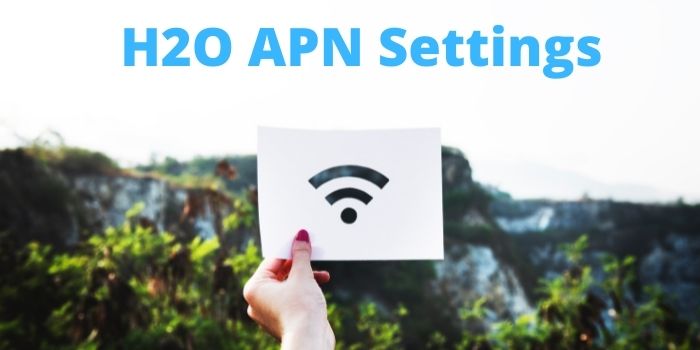
H2O APN Settings 2025 – H2O 4G Internet Setting
Do you have an H2O sim card on your phone and want to increase its internet speed? If yes then using the H2O APN settings will be the best thing you can do at the current time. This h2o wireless APN settings will instantly boost your internet connection speed. We will provide you with the latest and best APN setting for your H2O sim by which you will get a high-speed internet connection.
H2O APN Settings 2025 For Android Devices
If you have an Android device then you can try this H2o data configuration setting on your device provided below here.
| APN Name | H2O Wireless |
| APN | RESELLER |
| Proxy | Not Required |
| Port | Not Required |
| Username | Not Required |
| Password | Not Required |
| Server | Not Required |
| MMSC | http://mmsc.mobile.att.net |
| MMS Proxy | proxy.mobile.att.net |
| MMS Port | 80 |
| MCC | 310 |
| MNC | 410 |
| Authentication Type | None |
| APN Type | default,MMS,supl |
| APN Protocol | IPv4 |
| APN Roaming Protocol | Not Required |
| Bearer | Unspecified |
| MVNO Type | Not Required |
How To Set H2O APN Settings On Windows Phone?
To set H2O wireless APN settings first open the application list and then open the Settings app on your Windows Phone. Now, click on the network and wireless option and then open the cellular & sim option. Select your sim card on which you have to save new H2O internet settings and hot on adding an internet APN below the internet APN option. Now, fill in the H2O APN settings as we have provided below here.
| Name | H2O Wireless Internet |
| APN | att.mvno |
| Username | Not Required |
| Password | Not Required |
| Type of sign-in info | None |
| IP Type | IPv4 |
| Proxy Server | Not Required |
| Proxy Port | Not Required |
Now, just save the settings and restart your phone to apply the new h20 internet settings on your device.
How To Set H2O APN Settings On Iphone Devices?
To configure H2O internet settings on your iPhone first, open the settings and hot on the cellular data option. Now, turn your phone data off and tap on the cellular data network. Fill in all the H2O wireless APN settings as we have provided below here.
| APN | att.mvno |
| Username | Not Required |
| Password | Not Required |
You may also have to fill the H2O MMS settings if you want to use 4G speed internet on our iPhone.
| APN | att.mvno |
| Username | Not Required |
| Password | Not Required |
| MMSC | Not Required |
| MMS Proxy | Not Required |
| MMS Max Message Size | 1048576 |
| MMS UA Prof URL | http://www.apple.com/mms/uaprof.rdf |
After applying all the settings now just restart your iPhone and you will automatically adapt the new H2o APN settings.
Can I Get H2O Wireless APN Settings Through SMS?
No, the H2O company does not provide any kind of massage services by which you can receive your H2O internet settings. In order to boost your H2O internet speed, you have to set new H2O 4G APN settings manually. Above here we have provided the complete settings for all phones so you can easily copy and paste them on your device.
Alternate H2O Wireless APN Settings 2025
- Name: H2O APN
- APN: PRODATA
- Proxy: Not Required
- Port: 80
- Username: Not Required
- Password: Not Required
- Server: Not Required
- MMSC: http://mmsc.mobile.att.net
- MMS proxy: proxy.mobile.att.net
- MMS port: 80
- MCC: 310
- MNC: 410
- Authentication Type: Not Required
- APN type: default, MMS, supl, hipri
- APN Protocol: IPv4
- APN Roaming Protocol: IPv4
- Bearer: Not Required
What Is H2O APN Setting For Blackberry Phones
Go to settings > network connection > mobile network > APN
| Acess Point Name | att.mvno |
| Username | Not Required |
| Password | Not Required |
After saving the H2O APN settings now you have to fill in the MMS settings by navigating Text message settings > MMS > advanced settings.
| Access Point Name (APN) | att.mvno |
| Username | Not Required |
| Password | Not Required |
| MMSC Settings | Not Required |
| MMSC URL | http://mmsc.cingular.com |
| Proxy URL | proxy.mvno.H2OMobileweb.com:80 |
| Proxy Username | Not Required |
| Proxy Password | Not Required |
Other companies’ APN settings: Qlink APN Settings, Digi APN Settings, and MetroPCS APN Settings.
What Is H2O Data Configuration iPhone 7?
Above here in this article, we have provided the iPhone H2O 4G APN settings that you can use on any version of the iPhone.
Can I Get H2O Mobile Internet Settings Online?
No, there is no way by which you can get the h2o wireless internet settings online. You have to set it manually in order to increase your H2O net speed.