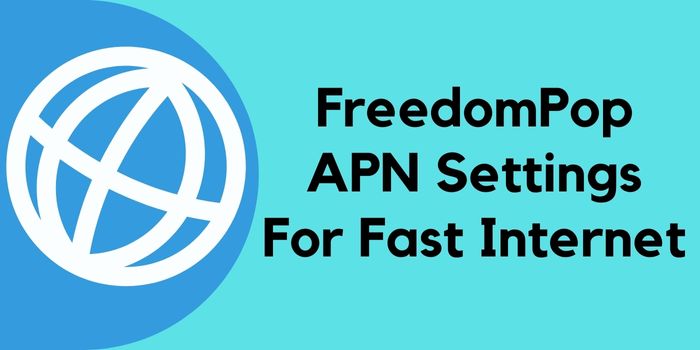
FreedomPop APN Settings 2025: Android & iOS
While using the internet service of FreedomPop, there are huge chances that you might suddenly see a huge speed drop. Rather than this, you can also experience that your internet connection is not working. This can mainly be because either you have configured the wrong FreedomPop internet settings or there a glitch from the side of FreedomPop. In such scenarios, it is suggested to apply the exclusive FreedomPop APN settings 2025. Applying these settings will help you to fix the internet not working issue.
Here, we will provide you will the same internet settings of FreedomPop that will let you make your internet faster. Also, we will provide you with the steps to configure APN settings for FreedomPop.
What Is The FreedomPop APN Settings?
The best FreedomPop internet or APN settings is APN:ERESELLER. Whereas the MMS proxy and MMSC for these settings need to be set as proxy.mobile.att.net and http://mmsc.mobile.att.net respectively. If you apply this setting that this will surely help you to make your internet connection faster. Although, it is not the complete settings and we have provided it in brief for both Android and iOS devices below:
FreedomPop APN Settings For Android 4G
If you are using an Android handset then here are the best FreedomPop internet settings that you need to apply on your Android device:
| Setting Type | Value |
|---|---|
| Name | FreedomPop |
| APN | ERESELLER |
| MMSC | http://mmsc.mobile.att.net/ |
| MMS Proxy | http://proxy.mobile.att.net/ |
| MMS Port | 80 |
| MCC | 310 |
| MNC | 410 |
| APN Type | Default,mms,supl |
| APN Protocol | IPv4 |
| Bearer | Unspecified |
| Username | Not Set |
| Password | Not Set |
Steps To Configure FreedomPop Internet Settings On An Android Device
It is quite easy to add the above-mentioned settings on your Android device for FreedomPop. For this, you just need to go through the following steps:
- Find the “Settings App” and open it.
- Now, look for the “Mobile Network” or “SIM Cards” option and tap on it.
- After this, just select the preferred SIM card to open various settings related to it.
- Now, navigate to the APN or Access Point Name option and click on it.
- On the next window, you will find the ‘+’ option either at the top or bottom, click on it.
- Now, just add the APN settings for FreedomPop that we have provided above and save it.
- At last, just restart your device and enjoy faster internet.
FreedomPop APN Settings For iOS 4G
If you are an iOS or iPhone user then you should apply the below-mentioned setting to make your FreedomPop connection faster.
| Setting Type | Value |
|---|---|
| Name | FreedomPop |
| APN | ERESELLER |
| APN Type | Default,mms,supl |
| APN Protocol | IPv4 |
| Bearer | Unspecified |
Method To Apply FreedomPop Internet Settings For iOS/iPhone
To apply the FreedomPop APN settings on an iOS device, just go through the following steps:
- First, turn off your internet connection and connect to a remote WiFi.
- Now, open any web browser and visit the following website freedompop.com/iosapn.
- Now, select your country along with the type of SIM you are using (eg. Volte, 4G, etc.) to open further options.
- Now, click on the “Create New APN” option.
- Now, enter the FreedomPop APN Settings iPhone that we have provided above and save them.
- At last, close the browser and restart your device to enjoy faster internet.
Note: The APN settings for FreedomPop that we have provided above is a result of extensive research and we do not claim that it will definitely work for you. So, try them out at your own risk.
You can also check out what is APN settings for TracFone if you are using its SIM card and want to make your internet faster.
So, these are the various FreedomPop internet settings 4G for both Android and iOS devices. You can apply the settings by following the provided steps. Now, here are some of the top queries related to it.
What If My FreedomPop APN Settings Doesn’t Work?
If your Freedom Pop settings to make internet faster doesn’t work then it is suggested to contact its support team.
Is If Safe Using FreedomPop Internet Settings?
Yes, it is completely safe to apply the APN settings for FreedomPop that we have provided above. Although, we don’t assure that it will work for you.
What Is The Best APN Settings For FreedomPop?
The best internet settings for FreedomPop is APN:ERESELLER. This is the same settings that we have provided above.
Is There Any FreedomPop 5G APN Settings?
No, as of now FreedomPop don’t offer any 5G APN settings for its users.