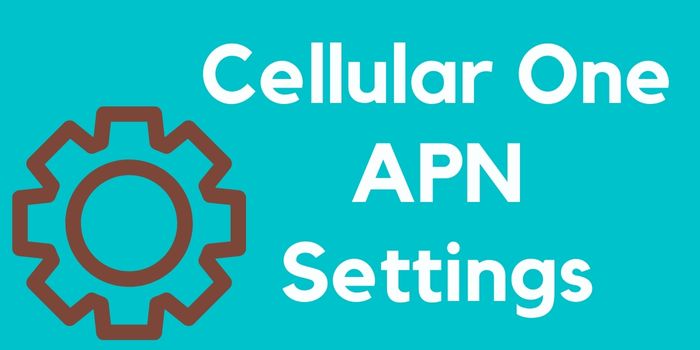
Cellular One APN Settings 2025: Internet Settings For Android/iOS
Being a Cellular One user, you should really need to be aware of Cellular One APN settings 2025. Using these internet settings will help you to make your internet work faster in case if you are facing a speed issue.
Here, we will provide you with the APN settings of Cellular One for both Android and iOS devices. Also, we will tell you the steps that you should follow to configure the APN settings for Cellular one.
What Is The Cellular One APN Settings 2025?
The APN settings for Cellular one is APN:internet. By using these internet settings, you will be able to make your Cellular One net faster. Below we have provided the detailed access point settings for both Android and iOS devices below.
Cellular One APN Settings For Android Devices
If you are an Android user then the internet settings of Cellular One that you can try using are as follows:
| Cellular One Android APN | Value |
|---|---|
| Name | Cellular One |
| APN | internet |
| MMSC | http://mmsc.mtpcs.csky.us:6672 |
| MMS proxy | 209.4.229.229 |
| MMS port | 9201 |
| MCC | 310 |
| MNC | 570 |
| APN type | default,supl,mms |
| APN protocol | IPv4 |
| APN roaming type | IPv4 |
| Bearer | Unspecified |
| Enable/Disable APN | APN enabled |
Steps To Apply Celluar One Internet Settings On Android Device
To configure the APN settings of Cellular One on an Android device, just go through the following steps:
- Open the Settings app on your device.
- Navigate to the SIM Card & Network options.
- Select the preferred SIM card to open settings related to it.
- Navigate to the APN option.
- Now, click on + to add new APN settings.
- Just add the settings that we have provided and save them.
At last, just restart your device to enjoy a fast internet connection with Cellular One.
Cellular One APN Settings iPhone
The APN settings for iPhone devices that you should configure on your device if you are having iOS devices are as follows:
| Cellular One iOS Devices | |
|---|---|
| APN | internet |
| Username | Blank |
| Password | Blank |
| MMSC | http://mmsc.mtpcs.csky.us:6672 |
| MMS Proxy | 209.4.229.229:9201 |
| MMS Message Size | 1048576 |
Steps To Configure Cellular One Internet Settings On iOS Devices
If you are using an iPhone then the steps that you should follow to configure APN settings are as follows:
- Switch off your internet and connect to WiFi.
- Connect to remote WiFi.
- Now, visit the following website
- There select your operator as Cellular One.
- There click on the “Add New APN” option.
- At last, just save it and restart your device.
So, these are the internet settings of Cellular One for both Android and iOS devices. This will help you to make your internet connection faster. The same steps can also work if in case you want to configure APN settings for Total Wireless.
What Is The Best APN Settings For Cellular One?
The best Cellular One APN settings is APN:internet. This will help you to surely make your internet connection faster. This access point name of Cellular One will work for both Android and iOS devices.
In case if you are a Straight Talk user then you can also check out the Straight Talk 5G APN settings that will help you to make your net faster.
What If Cellular One APN Setting Don’t Make My Net Faster?
In case if the Cellular One internet setting doesn’t work for you then you should contact the support team of Cellular One.
Is It Safe To Apply The Cellular One Internet Settings?
Yes, it is completely safe to use the Cellular One APN settings that we have provided above. This will help you to make your Cellular One network faster.
Does Cellular One Offer 5G APN Settings?
As of now, there isn’t any 5G APN settings for Cellular One. If you want to enjoy 5G internet speed then you can switch to T Mobile and look for the T Mobile APN 5G for fast internet.