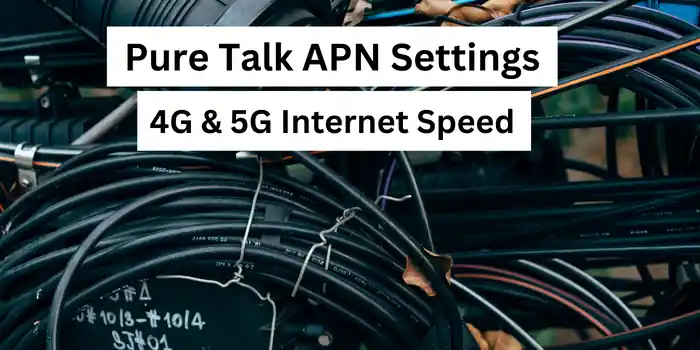
Pure Talk APN Settings For USA 2025 (Android & IOS Configuration)
Is your Pure Talk data not working? It might be due to the wrong internet settings of Pure Talk on your mobile. From here you can pick the updated & working Pure Talk APN settings 2025 to use the correct one.
Pure Talk is a telecom network company that runs the At&T services mobile network. The services of Pure Talk are available in the USA having headquarters in Covington, Georgia, United States.
Pure Talk APN Settings – Updated & Working
To set up an APN on Pure Talk just navigate to Settings > Connections > Mobile Networks > Access Point Names.
| APN | Details |
|---|---|
| Name | PureTalk |
| APN | RESELLER |
| Username | Leave it blank |
| Password | Not Set |
| Proxy | Leave it blank |
| Port | Not Set |
| Server | (Not Set) |
| MMSC | http://mmsc.mobile.att.net |
| MMS Proxy | proxy.mobile.att.net |
| MMS Port | 80 |
| MCC | 310 |
| MNC | 410 |
| Authentication type | (none) |
| APN type | default,mms,supl |
| APN protocol | IPv4 |
| Bearer | (Unspecified) |
| Mobile virtual network operator | (none ) |
The Pure Talk APN settings are in working condition so you can easily update it on your mobile to boost internet speed. Most of the time users have to restart their phones to refresh their Pure Talk APN configuration on their mobiles.
You should also restart your Android phone if you have modified or changed your settings. It will instantly make your Pure Talk APN start working and then you will be able to experience 4G & 5G internet speed.
Pure Talk USA APN Settings (For USA Users)
If you are living in the United States then we will suggest you apply below mentioned Pure Talk APN settings. These APN settings Pure Talk have more effect in the USA as compared to other countries.
To change or modify your APN for Pure Talk navigate to Settings > Connections > Mobile Networks > Access Point Names, and then click on the + symbol.
| Name | Pure TalkUSA |
| APN | att.mvno |
| Proxy | Not Set |
| Port | Leave Empty |
| Username | Leave It Blank |
| Password | (Leave Empty) |
| Server | Not Set |
| MMSC | http://mmsc.cingular.com |
| MMS proxy | proxy.mvno.telrite.com |
| MMS port | 80 |
| MCC | 310 |
| MNC | 410 |
| Authentication Type | Not Set |
| APN type | default,supl,mms |
| APN Protocol | IPv4 |
| APN Roaming Protocol | Not Set |
| Bearer | (Unspecified) |
Alternate Pure Talk APN Settings To Use
If the above mentioned Pure Talk APN configuration is not working on your phone then you can use these alternate APN settings for Pure Talk.
| Name | Pure TalkUSA |
| APN | RESELLER |
| Proxy | Not Set |
| Port | Leave It Blank |
| Username | (Leave It Blank) |
| Password | Leave Empty |
| Server | Not Set |
| MMSC | http://mmsc.mobile.att.net |
| MMS proxy | proxy.mobile.att.net |
| MMS port | 80 |
| MCC | 310 |
| MNC | 410 |
| Authentication Type | |
| APN type | default,mms,supl |
| APN Protocol | IPv4 |
| APN Roaming Protocol | |
| Bearer |
Pure Talk Internet Settings For iPhone & IOS
iPhone users can also update their Pure Talk APN for iPhone by just copy paste the details we have mentioned here:
APN Settings
- APN: att.mvno
- Username: Leave Blank
- Password: Leave Blank
LTE Setup
- APN
- Username
- Password
MMS Settings
| Name | Detail |
|---|---|
| APN | att.mvno |
| Username | Leave Empty |
| Password | Leave Empty |
| MMSC (URL) | http://mmsc.cingular.com |
| MMS Proxy | proxy.mvno.telrite.com |
| MMS Message Size | 1048576 |
| MMS UA Prof URL |
Why My Pure Talk APN Settings Are Not Working?
If your Pure Talk APN is not working then check if you have written spellings & words correctly. You should also restart your mobile phone either its iPhone or Android to adjust your APN Pure Talk Settings automatically.
If still, your Pure Talk internet is not working then, at last, you should call the Pure Talk customer care help centre.
What Is PureTalk APN Settings?
Pure Talk APN are the settings by which you can refresh your internet network and boost its connection speed. Above here we have mentioned the main and alternate Pure Talk APN settings that you can copy and use on your phone.
| Network Name | PureTalk |
| APN (Access Point Name) | RESELLER |
| APN type | default,mms,supl |
| MMSC | http://mmsc.mobile.att.net |
| MMS Proxy Address | proxy.mobile.att.net |
| MMS port | 80 |
| MCC | 310 |
| MNC | 410 |
| Username | [leave it blank] |
| Password | [leave it blank] |
What Is The Best Pure Talk Data Settings?
The best Pure Talk APN configuration is Name: PureTalk, APN: RESELLER, APN Type: default,mms,supl. Just add these settings on your Android device APN section and save & restart it to apply them automatically.
What MCC & MNC Should I Use In Pure Talk APN Settings?
Fill MCC: 310 & MNC: 410 in your APN settings and then you can use 4G or 5G Pure Talk internet on your phone so easily.
Other APN settings to use on Android & IOS
- Qlink APN Settings
- Assurance Wireless APN Settings For Android & IOS
- Cricket Wireless APN Settings
- Straight Talk 5G APN Settings
These APN settings are matched with official company internet configurations, so you can use them without even doubting them once.
[smart_post_show id=”9723″]